CPU Cabinets types, Which is the best cabinet for you to buy in your budget?
peoples many times thought about there budget before buying the cabinet but, cabinets has to come with functionality to upgrade the inner components if you like to update your PC specs in future. in this blog, I will tell you how many cabinet types are available in the market that you can buy according to your needs. also, remember that CPU cabinet types can be differentiated on motherboard size and dive capacity.
Types of CPU Cabinets by Motherboard Types
each and every cabinet is different because some cabinet comes with more space for cooling and drive bay and some come with a lower number of cooling and drive bay also the price is according to that. first, you have to decide that how much you will expand your specs in the future as your requirement.
If you don't know how you will expand your specs, you can check this How to Plan and Build a PC (CPU) this post will tell you how should you plan your pc and how they connect each other, so let's see the type of cabinet is used for which type of work.
E-ATX Cabinets
this is a type of cabinet that can be used for making an all-in-one pc work as a workstation and computer which will have a maximum spec for personal use and a small team workstation. the Full Tower comes with more space so you can add water cooling to this machine for fast cooling, remember that water cooling is only enhanced 5-10% in cooling. also, some case is drive oriented so you will have a smaller space for cooling and given to the drive bays for more storage.
in the E-ATX case, most of the cases don't have a tempered glass pannel because this is made for a workstation or we can say made for 2 or more user common PC, you can create a virtual machine and use it as a two separate computer with the common CPU cabinet.
The ATX cabinets are smaller than E-ATX but it's more normal consumer-oriented and we recommend if you building a personal pc and you don't have any limitation of Space then you should buy an ATX case. In ATX's case, you will have enough space for everything like water cooling, drive bays, SSD, and cable management. the tempered glass is so good in this type of case, but you can lose some ram slot if you coming from EATX to ATX cases about half of them because ATX uses a small motherboard from EATX. this type of cases is made for them who is using the creative app like photoshop, premiere pro, and 3D modeling software where too much power needed to make work done. easily upgradeable and also have to make sure if your using custom water cooling, is there enough space available for the pump.
These types of Cabinets are used where cabinets have to consume very small space like in offices and small businesses. they don't want the powerful machine, they just rely on the Microsoft office (word, excel, PowerPoint) and internet browser work for surfing of filling the online form or visiting websites. in this type of cabinet, you have very few options available to upgrade your hardware in case of an upgrade is needed.



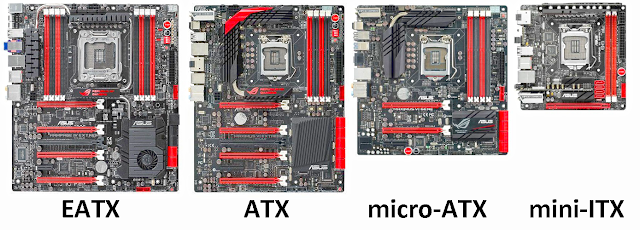


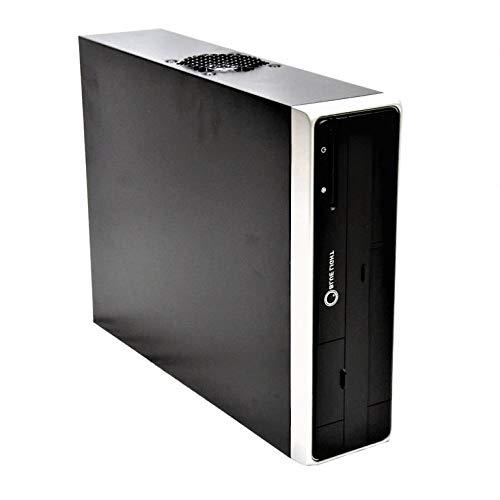





Post a Comment